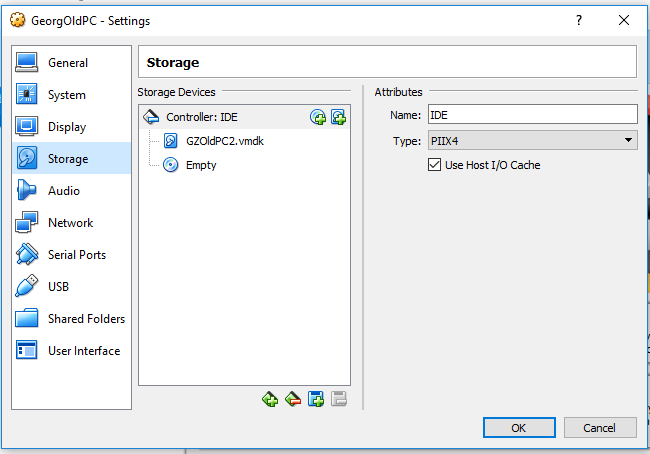My old pc died, and so I pulled the hard drive and copied my virtualbox machine disks onto my new computer. Since the new computer used a new version of virtualbox I couldn’t seem to get the old machine images to work without creating new virtual machines and attaching the disks.
Unfortunately, this caused my virtual machines to blue screen with 0x0000007B error.
I found that this can be caused by the wrong type of virtual disk adapter. VirtualBox defaults to SATA. But that isn’t what my old windows XP virtual machine wanted. I switched to IDE and it worked!